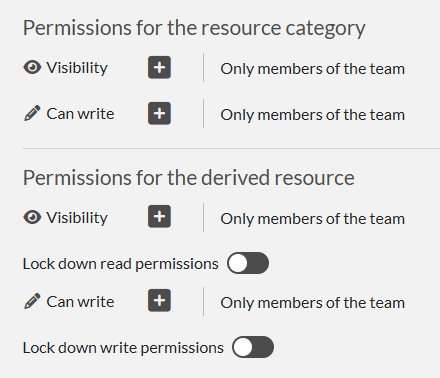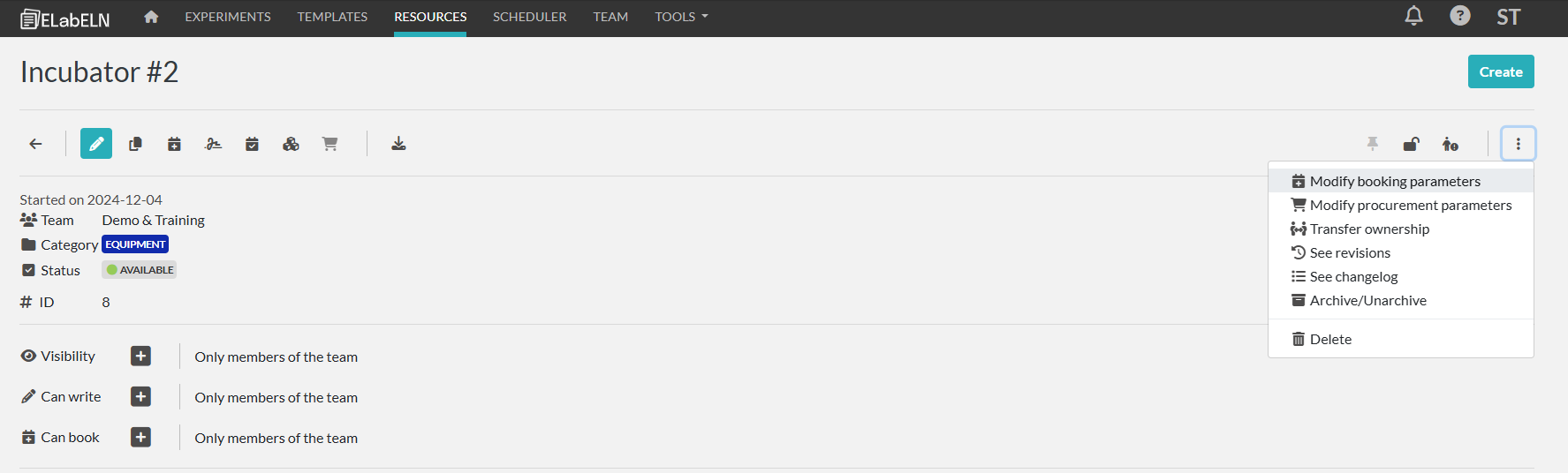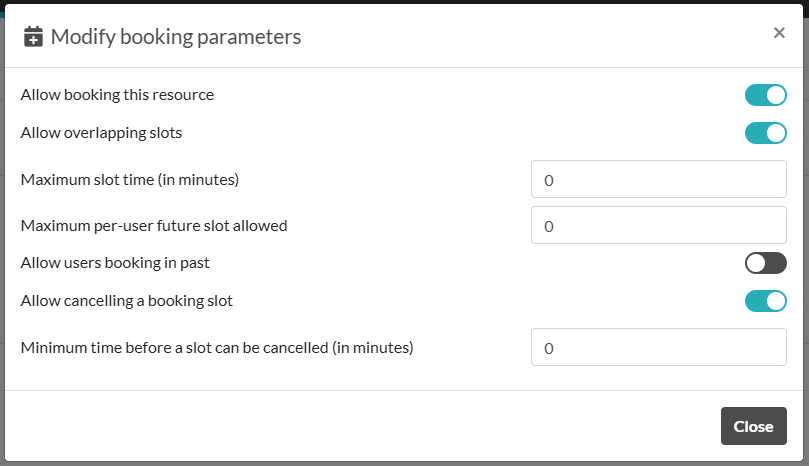Resources - Overview & Permissions
Resources can be used to track a variety of things in the lab using different categories, including equipment, inventory, personnel, customers, storage locations, and more.
Resources can be created from a Category Template that you set up. Resources can be categorized by category, status, and tags.
Resources can be booked on their resource page or on the scheduler calendar from the dashboard, once the booking permissions are updated.
Permissions
Each resource belongs to a Team, not a specific user. Any user can comment on a resource without editing the resource.
Permissions can be set for visibility and editing for Resource Category template and individual resources by Team, User Groups, and User. The permissions can be managed on the Template for the template itself and for any derived resources. At the template, you can lock permissions so that they cannot be edited for derived resources.
Booking Permissions
Each resource needs to have booking permissions turned on before it is able to be scheduled on the scheduler.