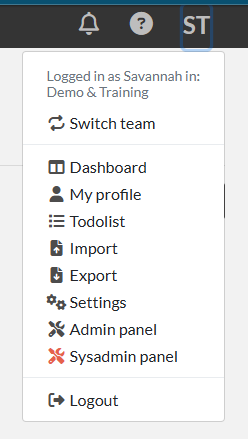User Menu
- Switch Team - if you are part of multiple teams
- Dashboard - takes you to main dashboard screen
- My Profile - personal profile information
- To Do List - to do list showing next steps for experiment and resources
- Import - import files
- Export - export files
- Settings - general settings
- Admin Panel - to manage user groups, categories, statuses, tags, and more
- Sysadmin Panel - for system administrators, access to all teams and additional settings.
- Log Out