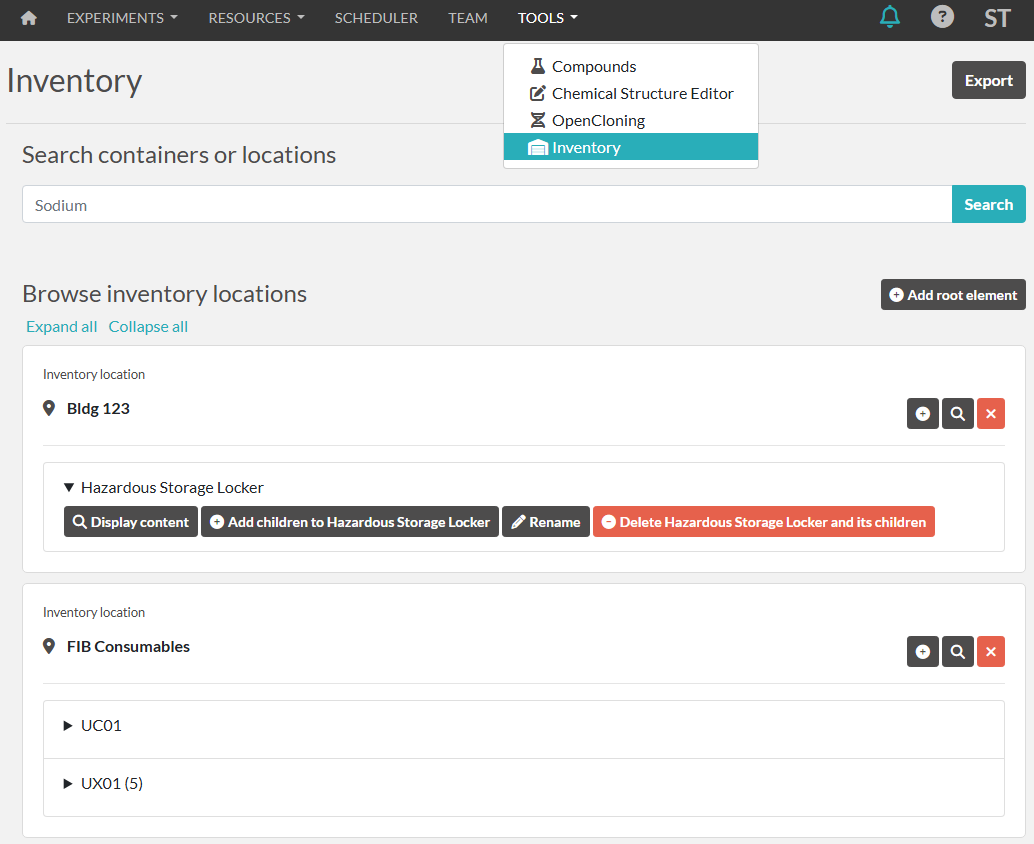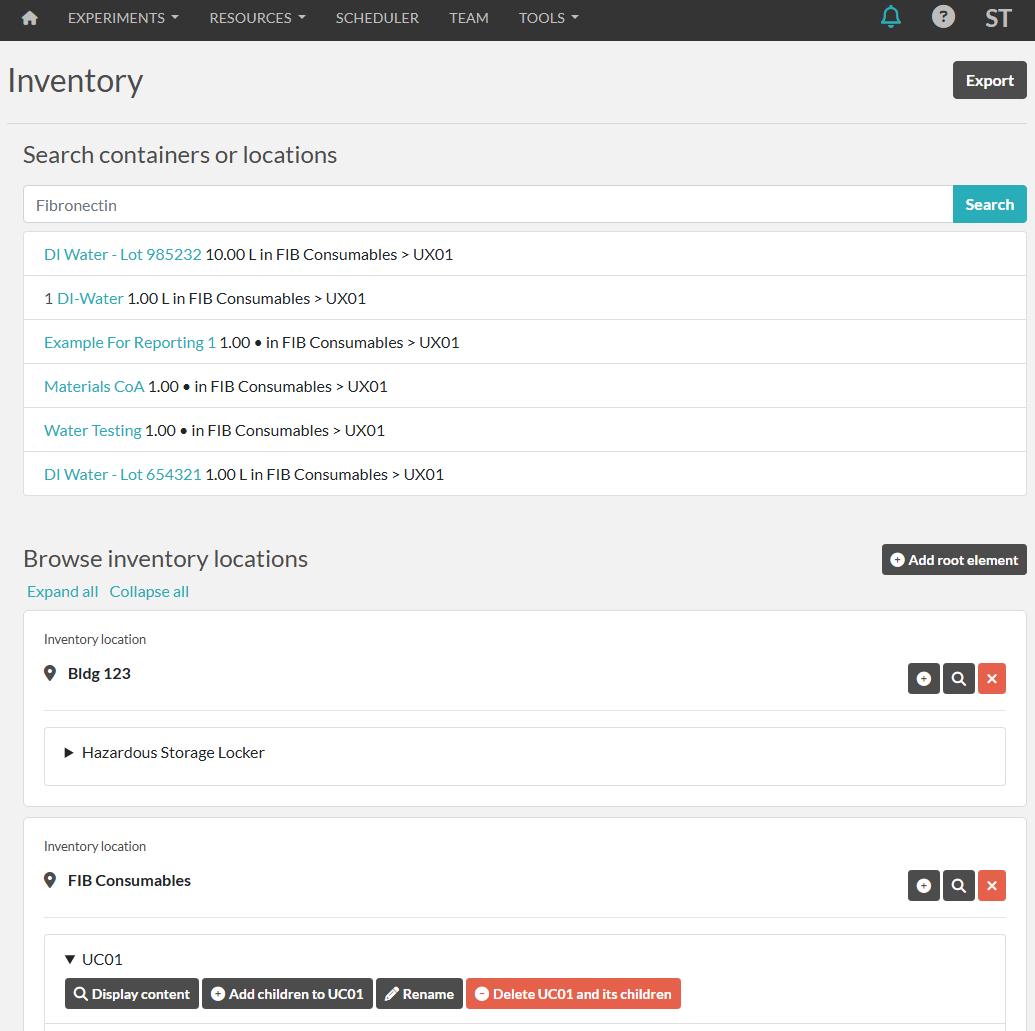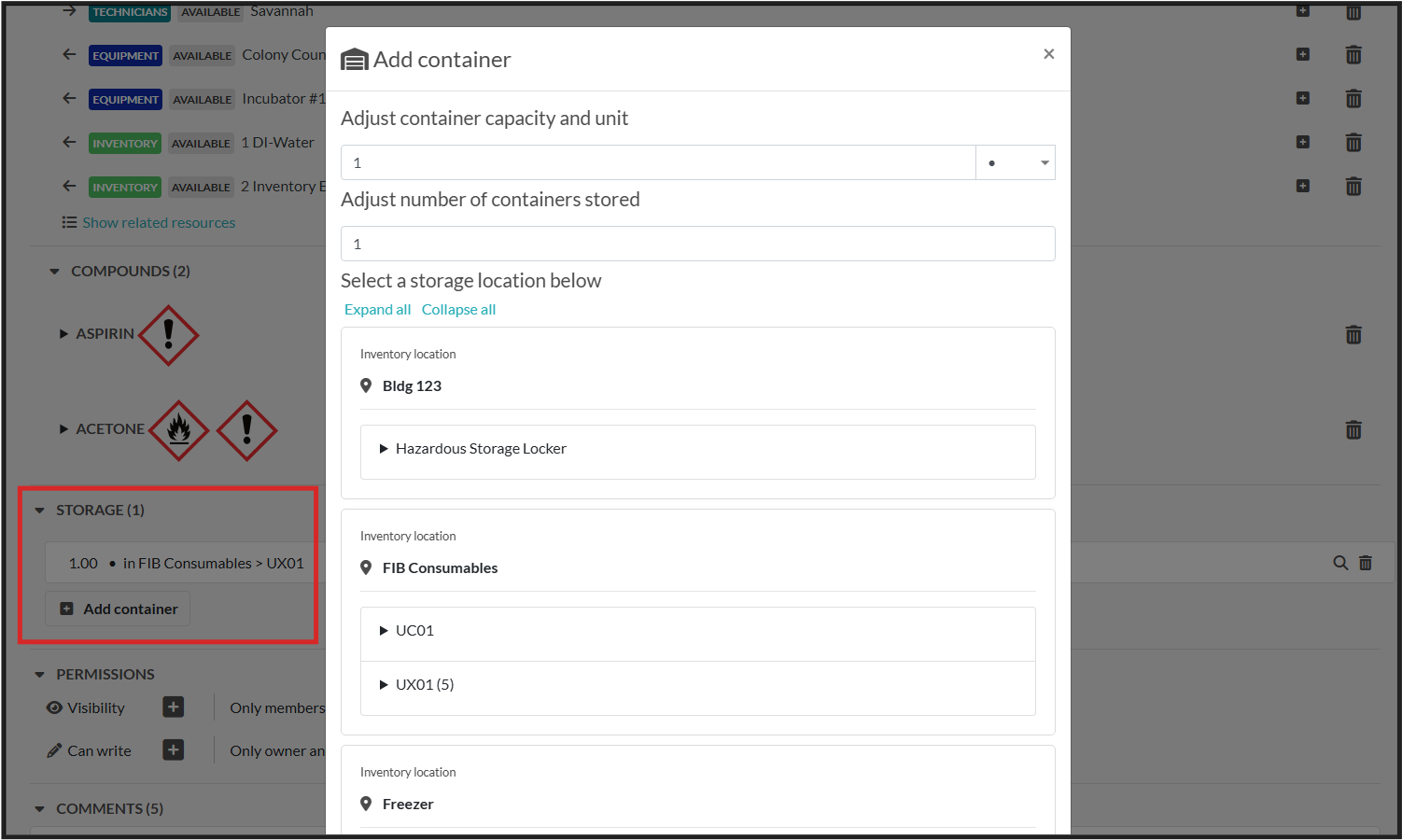Tools - Inventory
The inventory screen under the tools menu is where you can manage inventory containers and locations, as well as view what is stored in each container.
By clicking "display content" under a location / container, you can see any experiment or resource stored there:
Adding an Experiment/Resource to a Container
You can add an experiment or resource to any inventory container on the experiment/resource page under the storage section.