What Does It Do?
The LabLynx ELN Suite uniquely delivers the best-in-class ELN functionality that is simply the most comprehensive because it consists of a suite of both open and proprietary applications that are seamlessly integrated together and provide configurability and extensibility so that you can implement the solution that fits your lab’s exacting needs.
The LabLynx ELN Suite delivers all-in-one functionality
The elements of the suite have been strategically selected, so that it is a multi-functional solution for your lab's data management, rather than a on-trick pony. And it also includes optional items, so you can tailor it for your specific needs, rather than paying for unnecessary applications or capabilities. Overall features include:
Structured Data Entry: Organize data into projects, experiments, and tasks hierarchically.
Protocol Management: Create, store, and reuse experimental protocols.
Rich Text Editing: Format text, include images, tables, and file attachments.
Electronic Signatures: Authenticate entries with compliant digital signatures.
Time-Stamped Entries: Automatically log timestamps for transparency.
Template Libraries: Access or create libraries of reusable templates for common workflows.
Version Control: Track changes to documents with version history.
Cross-Referencing Entries: Link related entries for easy navigation.
Your suite is a complete solution that includes a long list of functions that themselves are solutions to effectively managing your lab's data. They include:
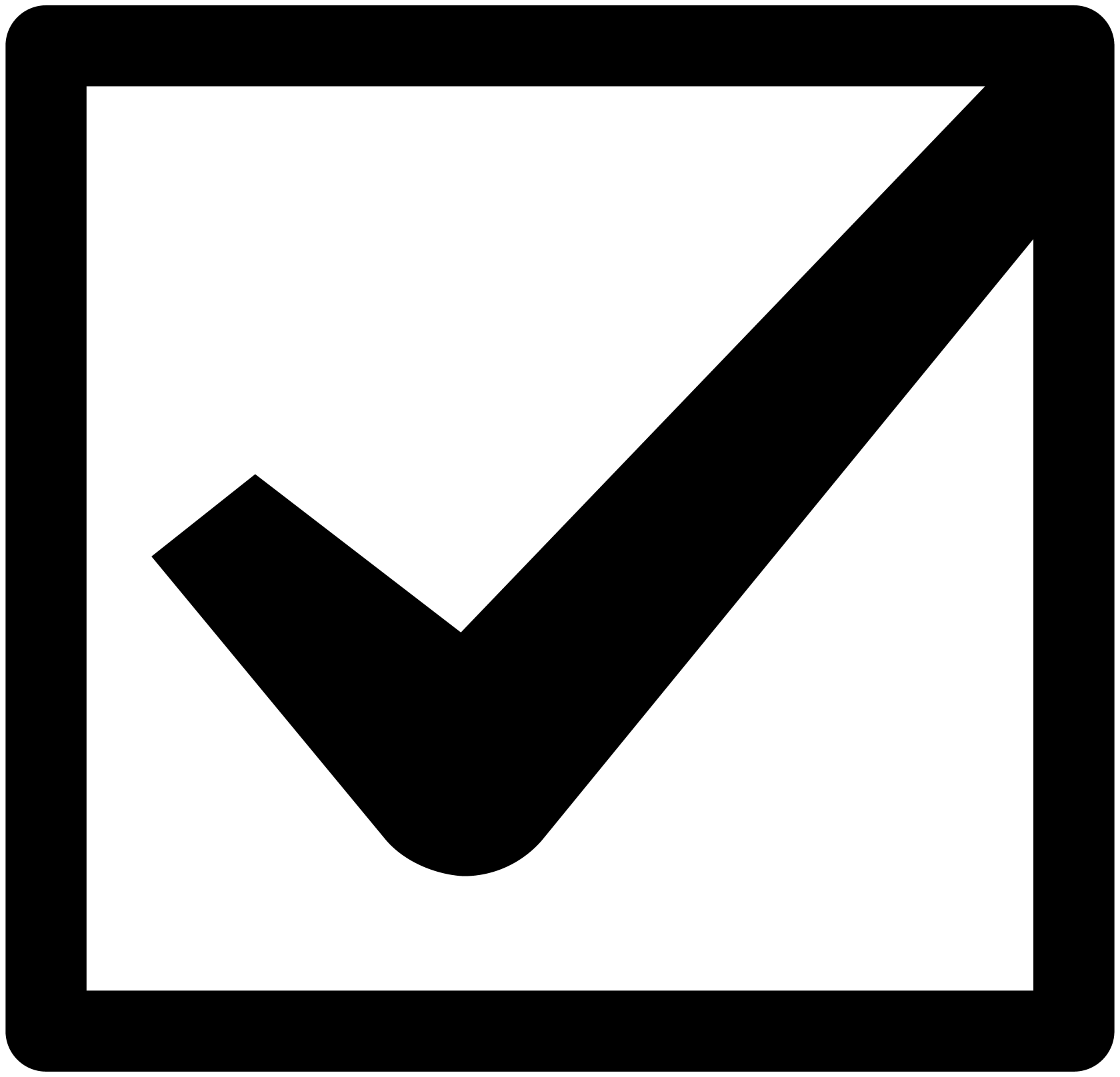 Collaboration and Sharing
Collaboration and Sharing
Collaboration: Multiple users can work on the same entry.
Access Control and Permissions: Customize roles and access levels for different team members.
Commenting and Feedback: Comment on specific entries for team discussions.
Project Sharing: Share projects with internal or external collaborators. - VIA LABDRIVE
Collaborative Editing: Track edits made by collaborators.
Activity Notifications: Receive alerts on updates (LabVia), upcoming tasks, deadlines, or comments in shared projects.
Discussion Threads: Use comments for organized discussions.
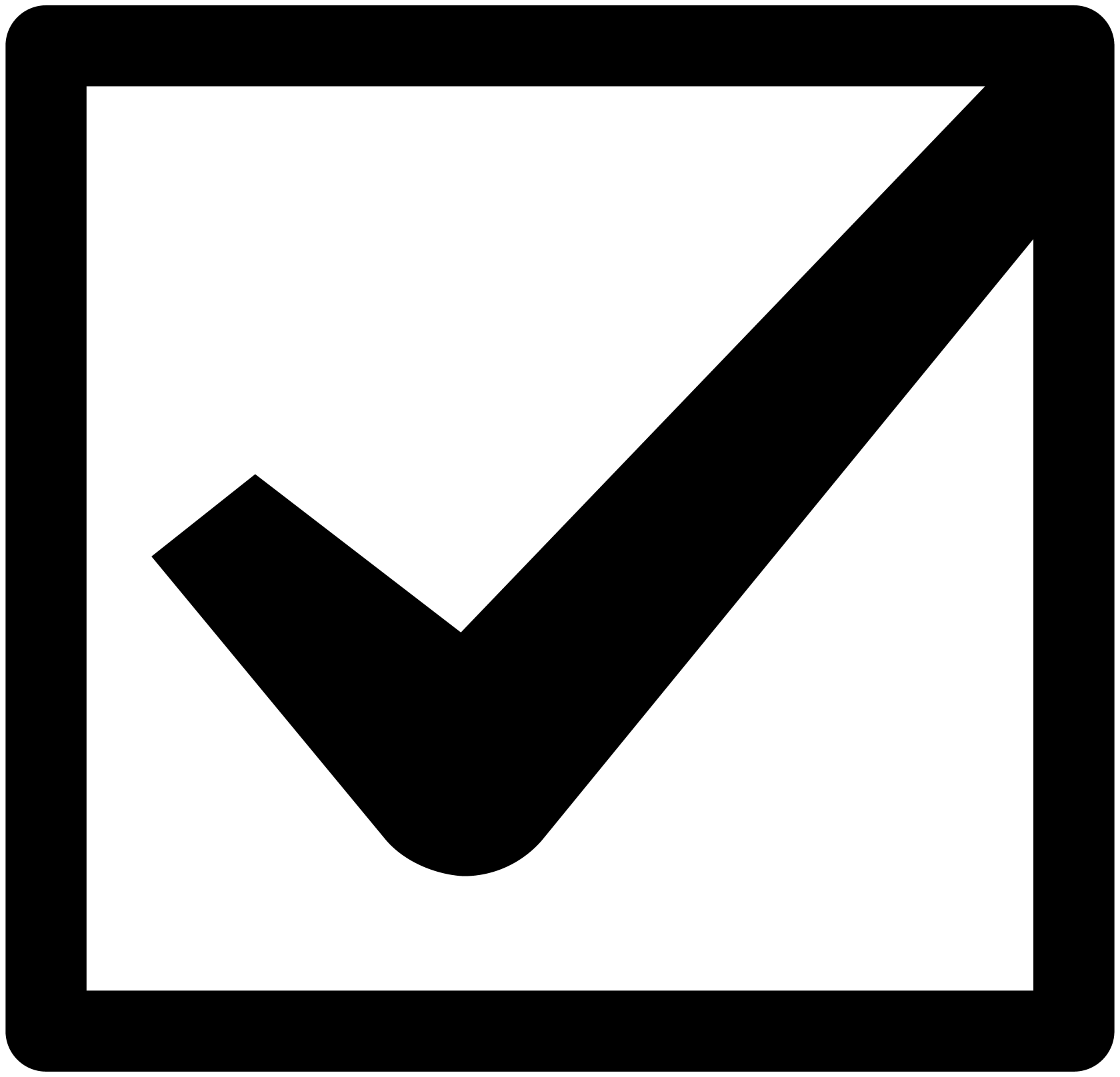 Inventory and Sample Management
Inventory and Sample Management
Inventory Tracking: Manage stocks of reagents, samples, and consumables.
Barcode/QR Code Integration: Generate and scan barcodes or QR codes for items.
Location Mapping: Track the exact storage location of samples or reagents.
Expiry Management: Monitor expiration dates to avoid using expired items.
Batch Management: Track and manage batches of chemicals or biological samples.
Custom Fields: Add custom fields to inventory items for specific attributes.
Supplier Tracking: Store supplier information for reagents and equipment.
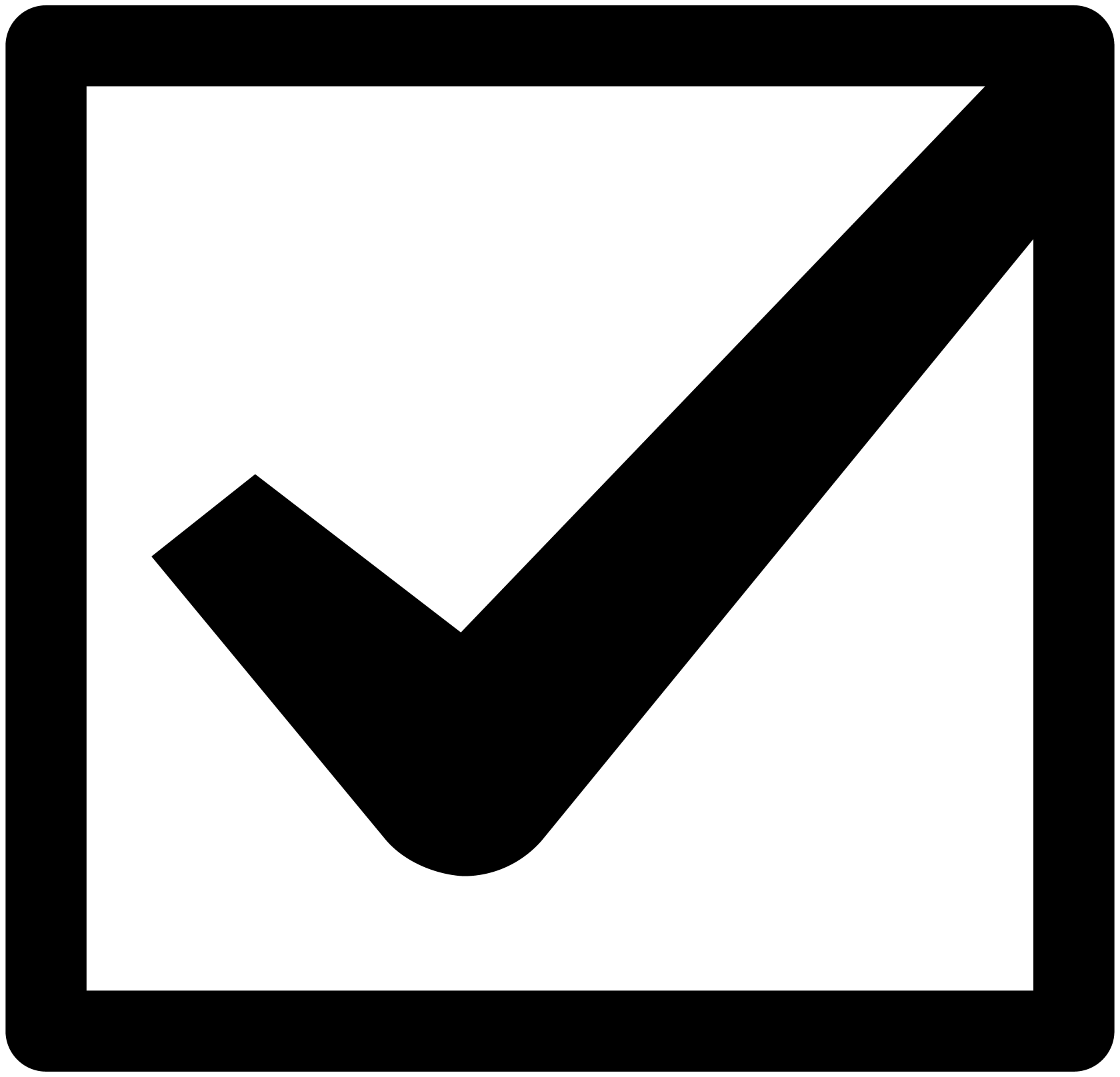 Data Integration and Analysis
Data Integration and Analysis
Instrument Data Integration: Connect directly to lab instruments to import data.
APIs for External Integration: Use APIs to connect with LIMS, ELNs, or other software.
Data Visualization: Generate charts, graphs, and dashboards for analysis. - LabVista
Metadata Management: Record metadata for experiments, samples, and equipment.
Statistical Tools: Use built-in statistical analysis tools.
Data Export: Export data in formats such as CSV, PDF, or Excel.
Custom Reports: Generate detailed reports tailored to specific needs.
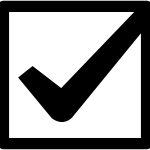 Compliance and Security
Compliance and Security
Audit Trails: Keep a log of all edits, deletions, and changes.
Data Encryption: Protect data with encryption both at rest and in transit.
Regulatory Compliance: Meet requirements such as FDA 21 CFR Part 11, GDPR, and ISO 27001.
User Authentication: Implement multi-factor authentication for enhanced security.
Automated Backups: Schedule regular backups to prevent data loss.
Data Recovery: Restore data quickly in case of accidental deletion or corruption.
IP Protection: Features to safeguard intellectual property rights.
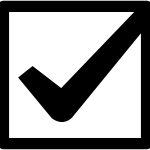 Workflow and Task Management
Workflow and Task Management
Task Assignment: Assign tasks to team members with deadlines.
Task Progress Tracking: Monitor the progress of individual tasks.
Kanban Boards: Visualize workflows using Kanban boards.
Workflow Templates: Create and reuse templates for workflows.
Milestone Management: Set and track project milestones.
Time Tracking: Log time spent on tasks or experiments.
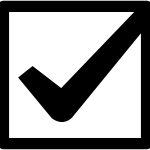 User Experience and Accessibility
User Experience and Accessibility
Customizable Dashboards: Personalize dashboards for quick access to important information.
Mobile and Tablet Support: Access the platform on mobile devices.
Customizable Templates: Adapt forms and workflows to suit your specific lab needs.
Search Filters: Use advanced filters to narrow search results.
Language Support: Use the platform in multiple languages.
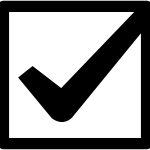 Search and Retrieval
Search and Retrieval
Advanced Search: Search by keywords, tags, dates, or specific metadata.
Tagging System: Use tags for easy categorization and retrieval of entries.
Favorites: Mark important entries or projects as favorites for quick access.
Archived Data Access: Retrieve data from archived or completed projects.
Searchable Attachments: Search within text-based file attachments like PDFs.
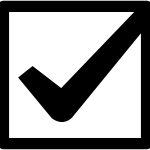 Integration and Automation
Integration and Automation
Flow-Based Programming: Utilize LabVia visual tool for wiring together devices, APIs, and services.
Workflow Automation: Automate repetitive tasks using LabVia's event-driven architecture.
Self-Hosted Collaboration: Implement LabDrive self-hosted platform for file sharing and collaboration.
Office Suite Integration: Integrated office suite for document editing and co-authoring within LabDrive.
Secure File Sharing: Share files securely with flexible permissions and link protection in LabDrive.
Visual Report Designer: Use the LabVista design tools to create interactive reports.
Data Binding: Bind data from various sources to reports in LabVista.
Export Formats: Export reports to multiple formats, including PDF, Excel, and Word, using LabVista.
Report Scripting: Implement custom logic in reports through scripting in LabVista.
Interactive Dashboards: Create interactive dashboards for data visualization in LabVista.

