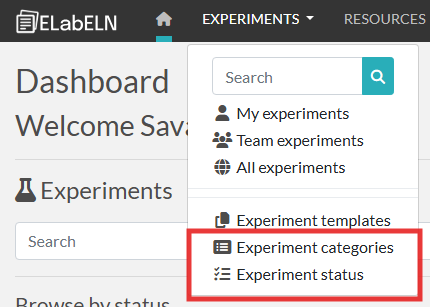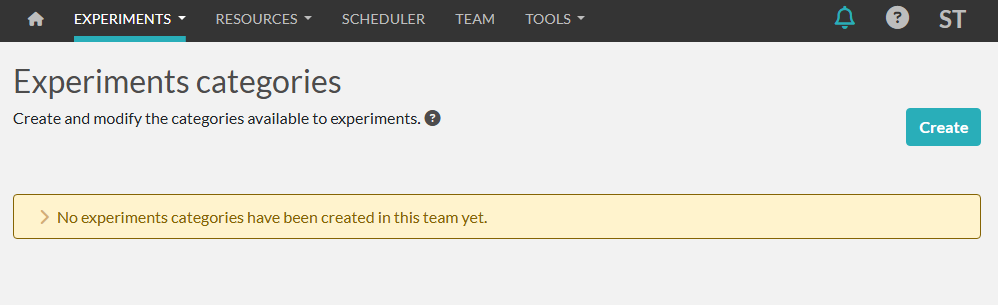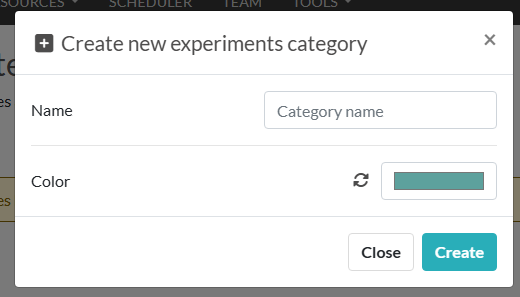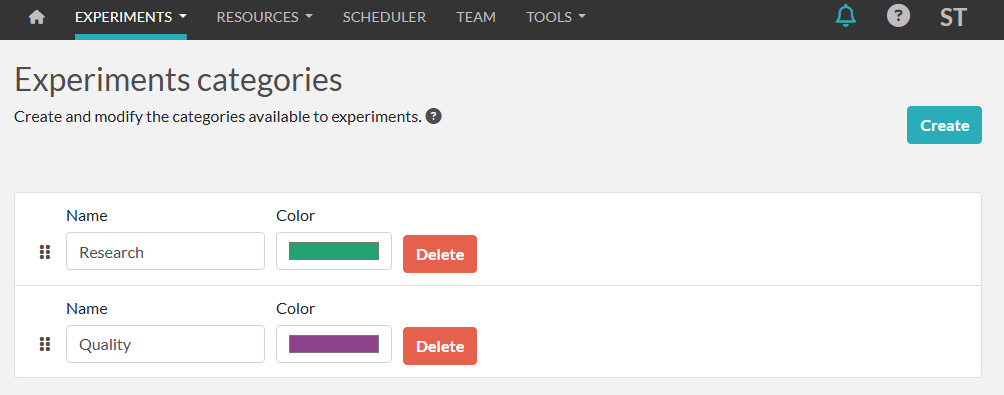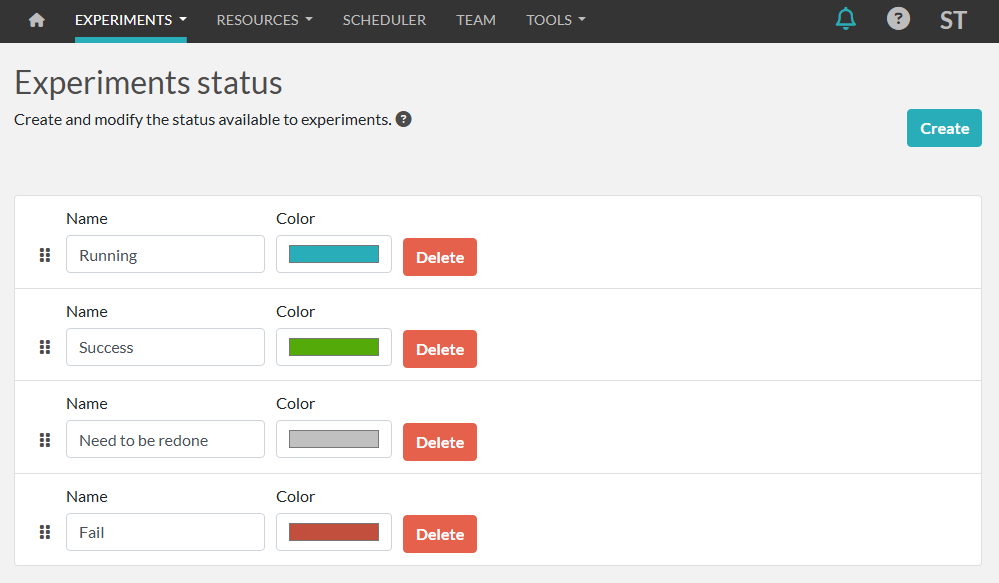Experiment Categories & Statuses
Experiments can be categorized with Categories and Statuses. You can manage category and status names and colors by clicking on the Experiment tab in the menu, then either clicking Experiment Categories or Experiment Status:
Experiment Categories
When you click Experiment Categories from the experiments tab in the menu, you will see the Create button to add new categories.
When you click create, a pop up will guide you in creating a category name and color.
You can edit these names and colors and add/delete categories as needed.
Experiment Status
When you click Experiment Status from the experiments tab in the menu, you will see the statuses that come preloaded. You can edit these names and colors and add/delete statuses as needed.