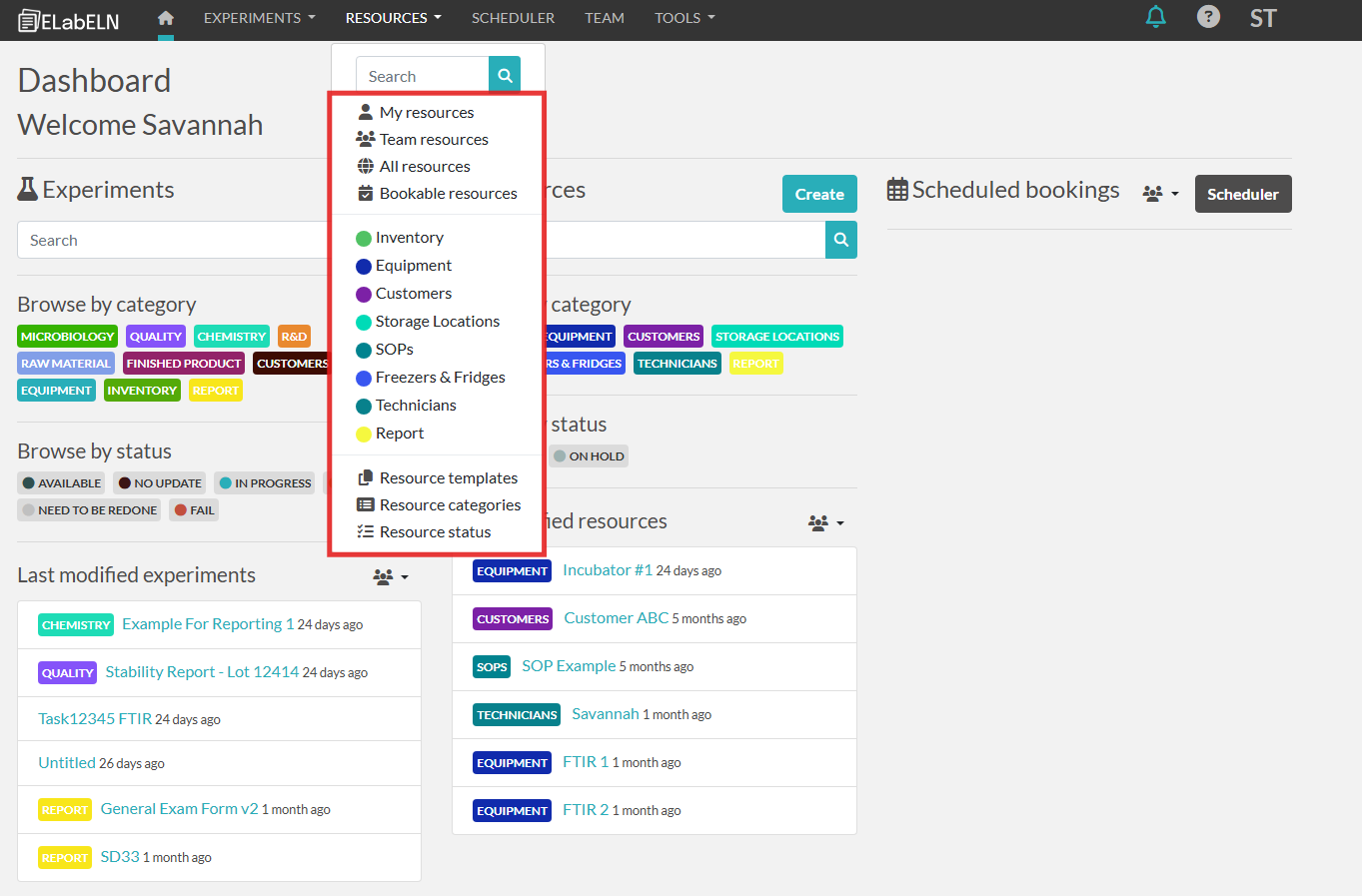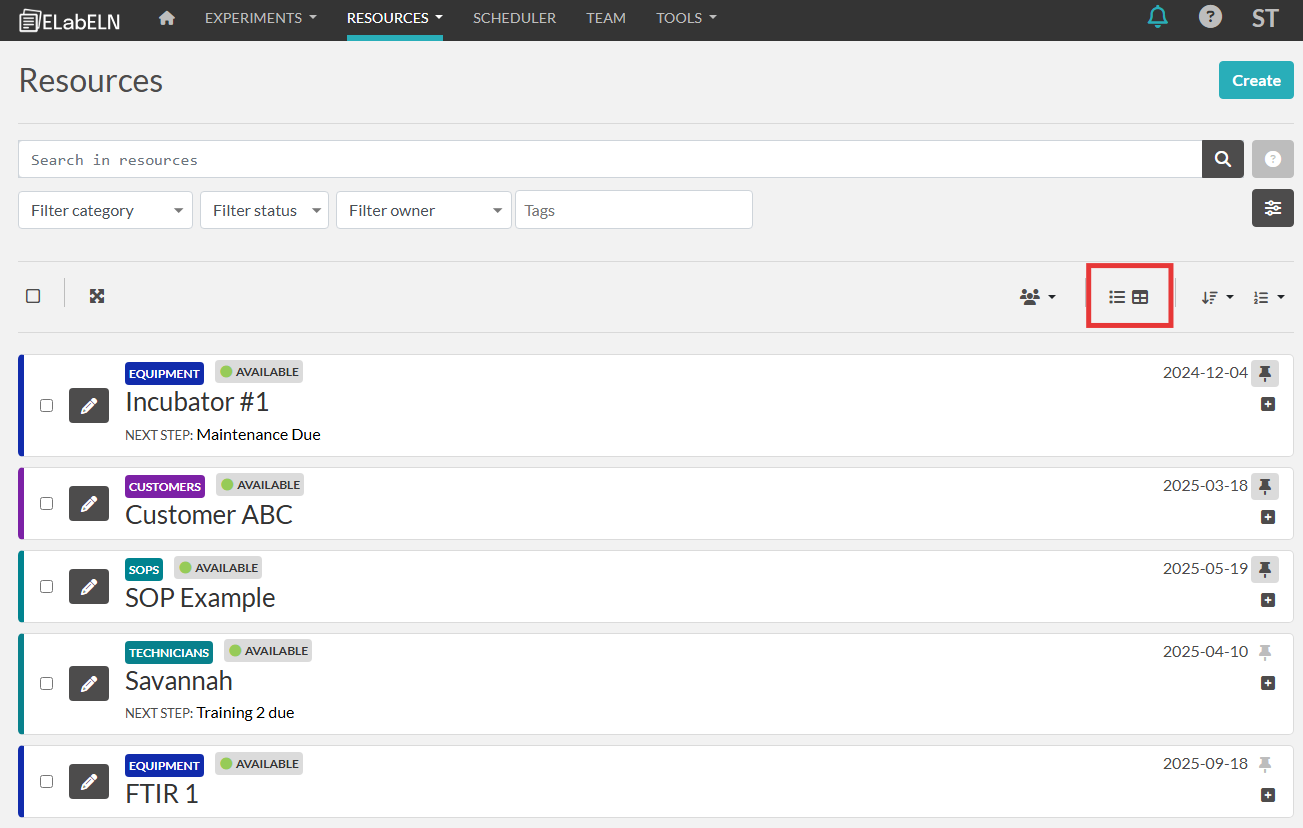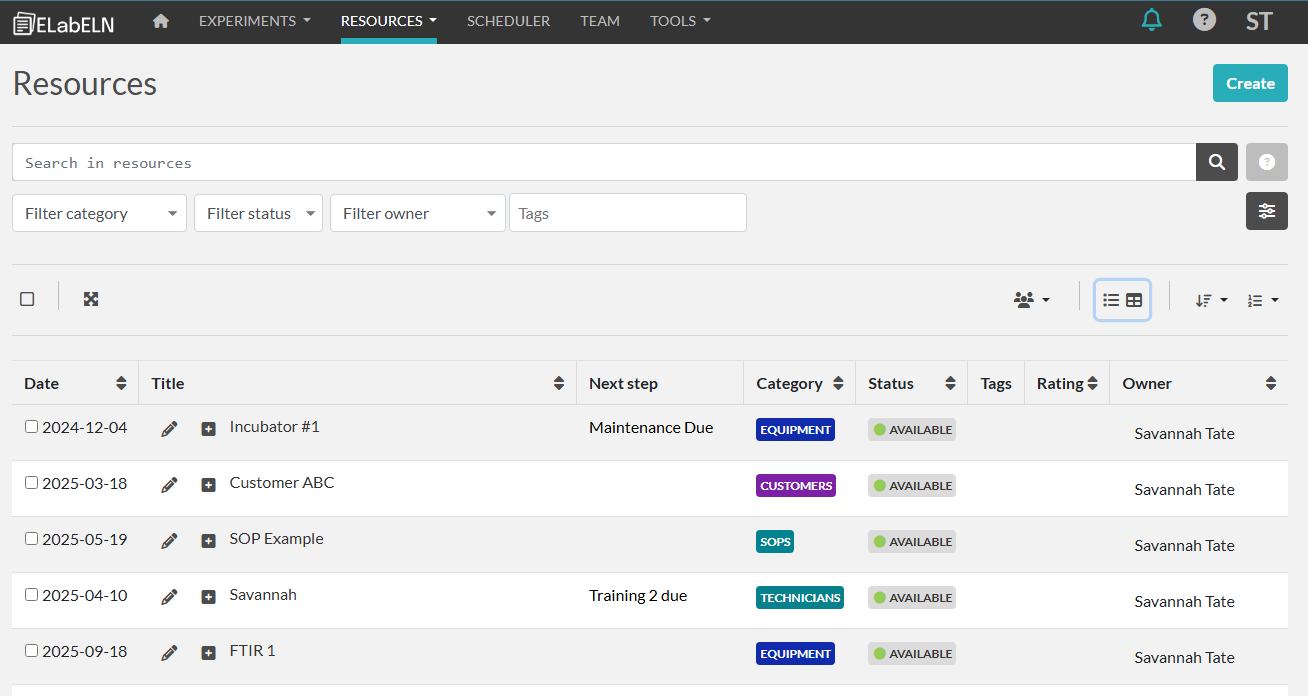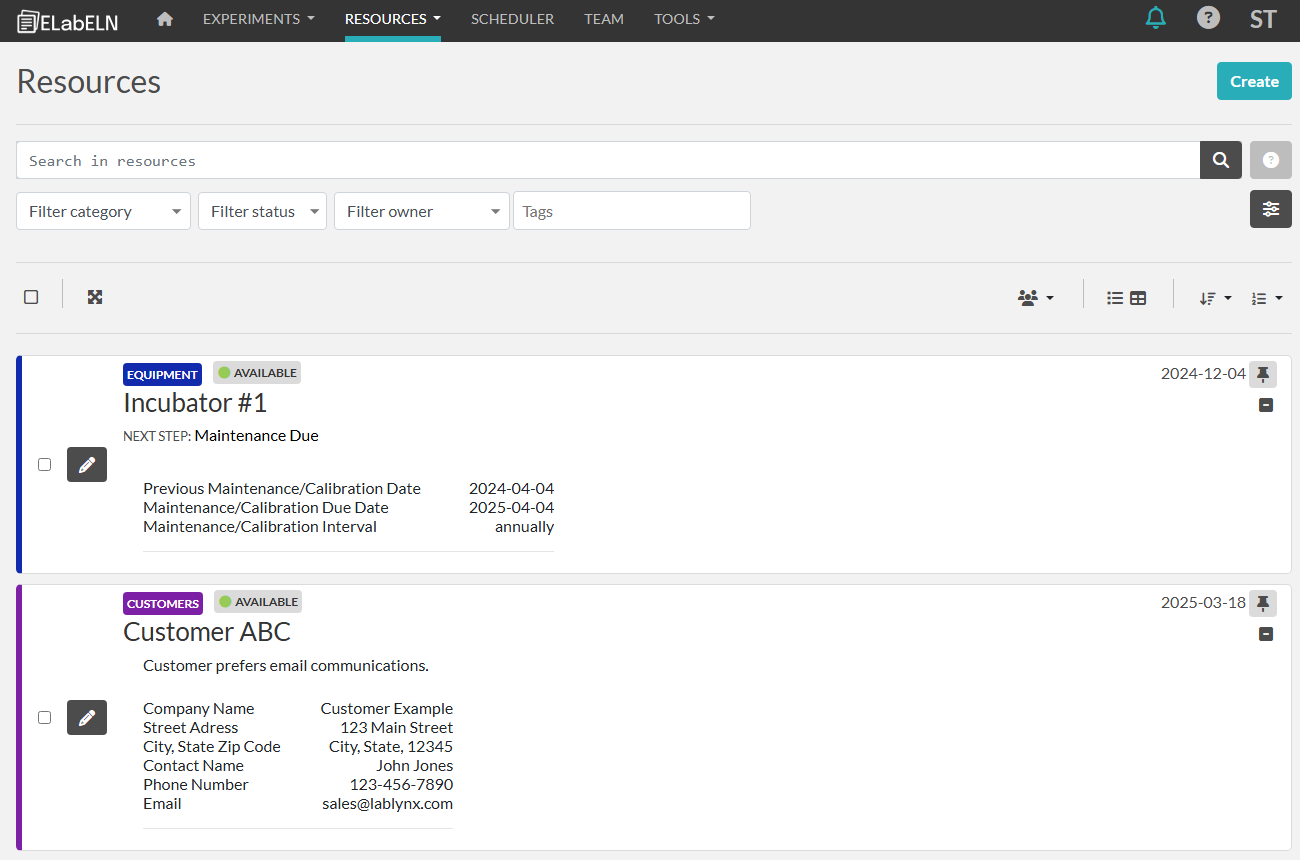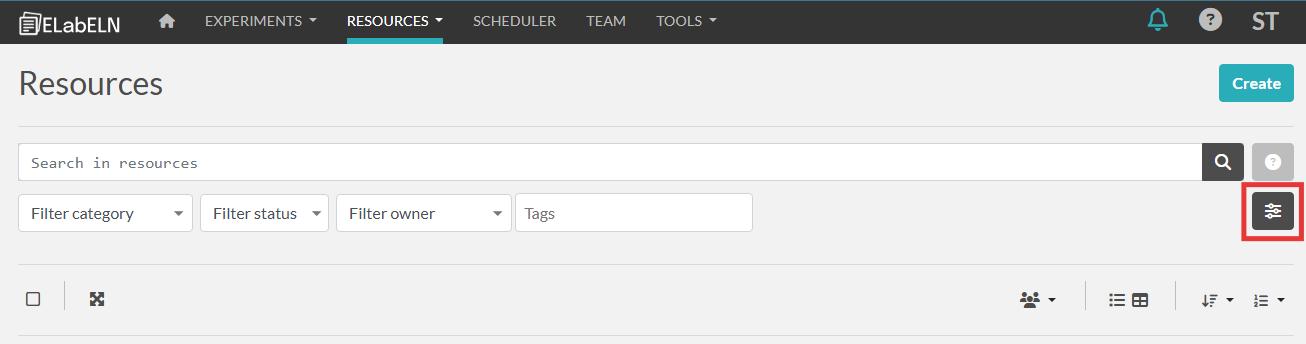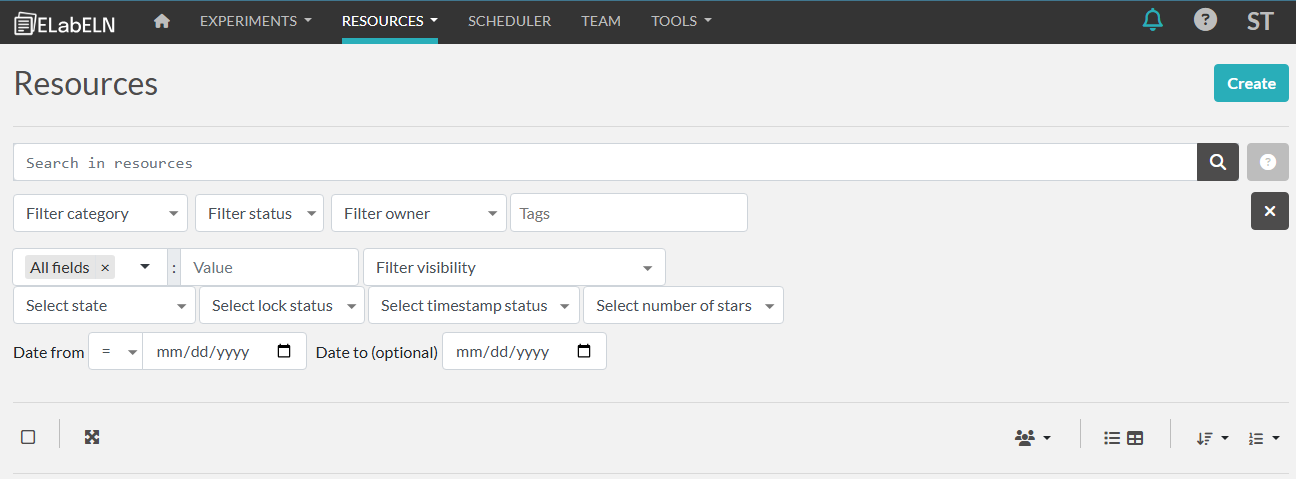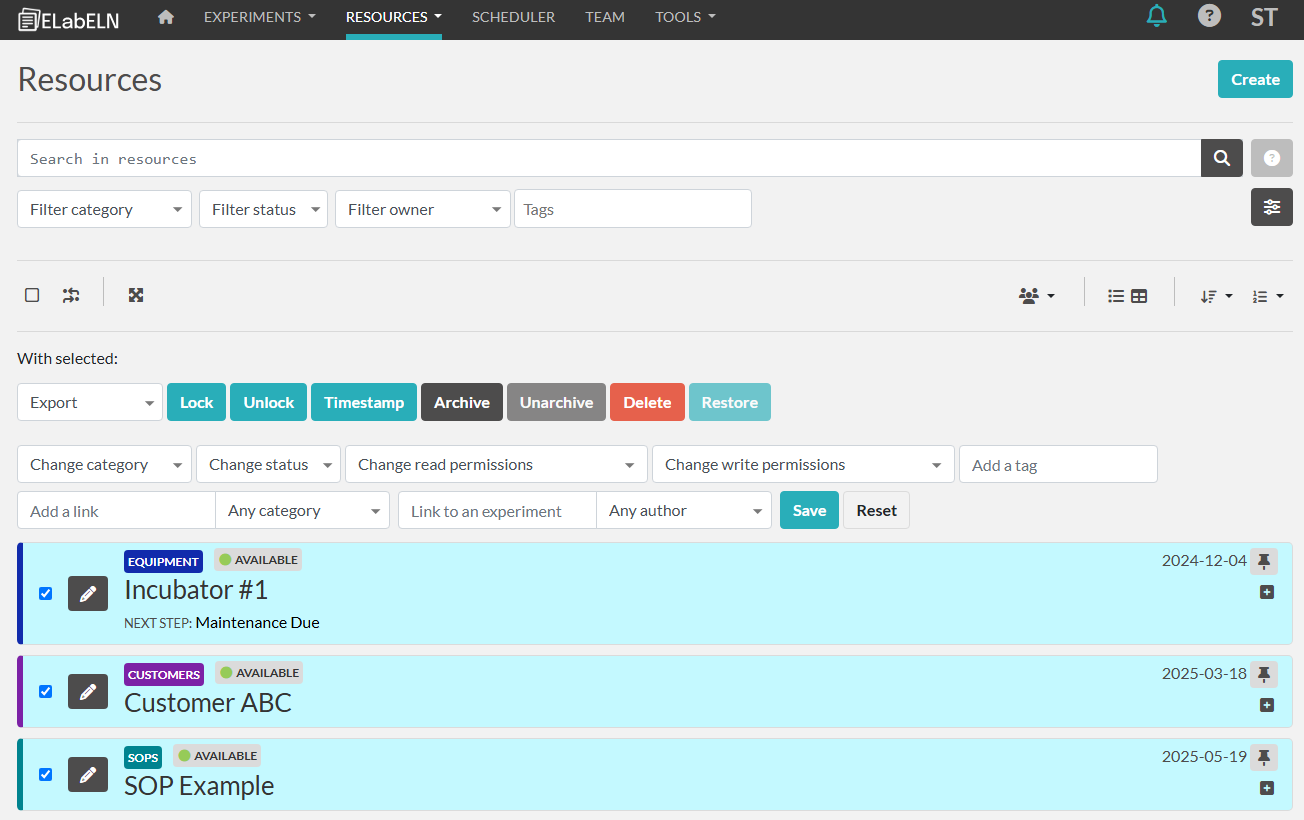Resource List Screen
- My resources
- a list of all experiments that you are the owner of
- Team resources
- a list of all resources that a user in your team is the owner of
- All resources
- a list of all resources that you have permission to view
- Bookable resources
- a list of all resources that are able to be scheduled
- Resource Category Selections
- a list of resources filtered for that specific category selection
List Views
By clicking on the Switch Layout button, you can change the view of your list screen:
Expand
You can click the plus sign for a resource to expand the visible information.
You can also click the expand all button to do the same thing for all resources in the list.
Search, Filter, and Other Options
Below the search bar, you can change the filter for scope: Self, Team, Everything. You can also sort the list by a variety of choices and choose how many results show per page.
Clicking the filter button will option up more advanced filter and search choices:
Bulk Update
If you select multiple entries, additional options will populate to update various parts of those selected: